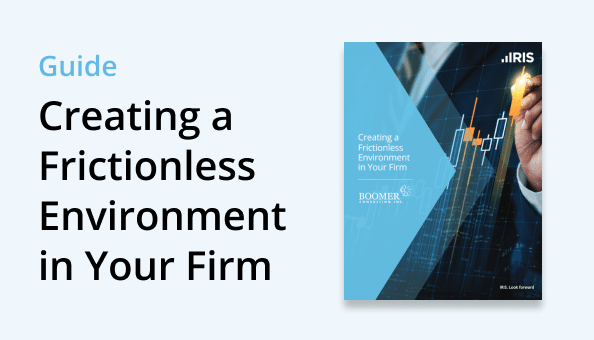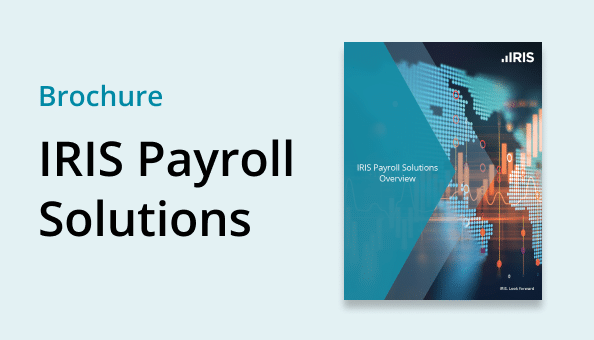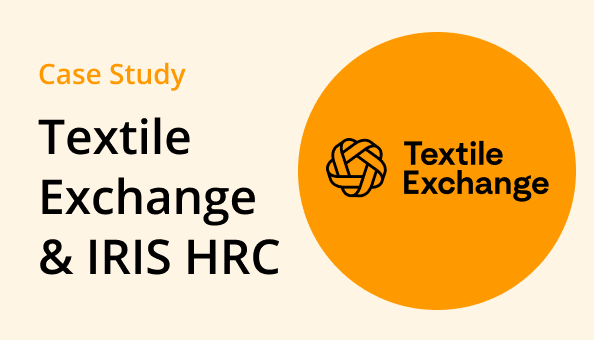BLOGS
5 Key Factors that Play a Critical Role in Document Storage

Document archiving is one part of a document management system (DMS). It is what happens to individual documents and work papers when work on them is completed. Prior to the last 15 to 20 years, this was a paper publishing step. Opinions, work papers and other documents were published (printed) to paper from their proprietary software format and stored as paper in a file room. The modern equivalent is an electronically enhanced version of the old paper publishing step that uses automation to create standard, recognized, archival format versions of work that are archived in a system designed to make retrieval, retention and librarianship easy.
There are five key factors that play a critical role in how successfully your firm handles document archiving. Each one of these five factors is important to your long-term success, efficiency and effectiveness.
- Liability. It is your responsibility to ensure documents you archive are an accurate representation of your completed work. These documents have the potential to be referenced or subject to e-discovery throughout their entire retention period. It’s important they are static (unchangeable), secure, easily exported and have an audit trail.
- Librarianship. Creation of individual archived documents should be simple and include automation when creating archived sets of work papers at the end of a job. Access to any archived document should be nearly instantaneous and archived work papers should be bookmarked to match the way your work papers were organized as you performed the work. They should not only be searchable, but also browsable using a structure you can navigate. From any document you should be able to immediately share it via secure email or a web browser.
- File type. Documents are in many formats when jobs are in process. Examples include a tax return in your tax system, a Word document, spreadsheet or any number of other proprietary formats. When jobs are complete, the defacto industry standard for an archived document is PDF. This is important because an archival PDF contains everything within the file itself that is necessary for it to be viewed as it was when it was created. This is not always true for proprietary document types. If all your issued opinions, final documents, and their relevant support exist in a PDF archive, they are viewable by any compatible PDF reader.
- Retention and purging. Surprisingly, many firms admit having document retention policies which are not followed. Independent industry thought leaders recommend not only having satisfactory retention policies for your regulatory environment; they recommend applying those equally across all clients and purging them at the end of their documented retention period. Your DMS should simplify this process.
- Security. Flexible, easy to apply security should be a foundational component of your DMS. There are several layers to good security. It starts at the keyboard with people and process, extends through the network at your office, and beyond your walls as documents are shared or moved over the Internet. Documents, entire sets of work papers, and sometimes all data related to a specific client need not only be secure within your system but also, at times, secure internally among staff depending upon the type of job. Forensic accounting and litigation support are common examples of client facing work in which only the people specifically working on the job should be able to access the associated files.
LEARN MORE ABOUT DOC.IT DMS AND WORKFLOW SOFTWARE! Join a webinar or contact us today.
Join a webinar: View webinars